I often get queries from my clients that an article they have posted looks wrong or badly formatted. This is most often a result of pasting from Word or other application or even a web page. The result can be unprofessional looking layout, messy or just inconsistent with the rest of the page
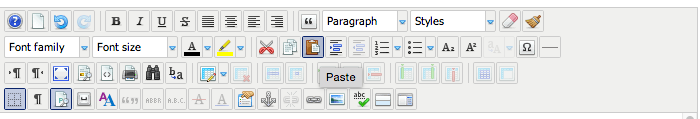 Paste your content using the clipboard icon in the editor toolbar. Refer to the picture on this page. The position of the icon may be different in your editor toolbar. Then paste the text into the popup window. CONTROL V on a PC and COMMAND V on a MAC. You will need to format bold and italic text as necessary.
Paste your content using the clipboard icon in the editor toolbar. Refer to the picture on this page. The position of the icon may be different in your editor toolbar. Then paste the text into the popup window. CONTROL V on a PC and COMMAND V on a MAC. You will need to format bold and italic text as necessary.
If you already have a messed up article, there is an easy fix. Select the text that is "messed up" and click the toolbar button that looks like an eraser. In the picture it is second from right in the first row of buttons. This button will scrub all styling code from the selected text but will not remove breaks and paragraphs or the text. You will need to redo your bolds, and italics.
